
test strips for accu chek guide
The Accu-Chek Guide test strips are designed for accurate blood glucose monitoring, offering an easy-edge dosing area and requiring only a small blood sample for precise results.
1.1 What Are Accu-Chek Guide Test Strips?
Accu-Chek Guide test strips are specialized disposable devices used for measuring blood glucose levels in people with diabetes. Designed for use with the Accu-Chek Guide, Guide Me, and Guide Link meters, these strips provide accurate and reliable blood sugar readings. Each strip features an easy-edge dosing area, allowing users to apply a small blood sample anywhere along the test strip’s edge. The strips are stored in a spill-resistant SmartPack vial, which makes it easy to carry and dispense one strip at a time. They are intended for self-monitoring of blood glucose (SMBG) and are compatible exclusively with the Accu-Chek Guide system, ensuring optimal performance and accuracy. The test strips are designed to meet high standards of precision, with 95% of results falling within ±10 mg/dL of lab reference values for blood glucose concentrations below 100 mg/dL. This makes them a trusted choice for diabetes management.
1.2 Key Features of Accu-Chek Guide Test Strips
Accu-Chek Guide test strips are known for their innovative design and user-friendly features. One key feature is the easy-edge dosing area, which allows users to apply a small blood sample anywhere along the edge of the strip, reducing the risk of errors. The strips come in a spill-resistant SmartPack vial, making it convenient to carry and dispense strips without wasting any. They are designed for compatibility exclusively with the Accu-Chek Guide, Guide Me, and Guide Link meters, ensuring seamless integration with these devices. Additionally, the strips provide high accuracy, with 95% of results falling within ±10 mg/dL of lab reference values for blood glucose concentrations below 100 mg/dL. They also support a hematocrit range of 10-65%, ensuring reliable results across a wide range of blood conditions. These features make the Accu-Chek Guide test strips a reliable and efficient choice for blood glucose monitoring.
How to Use Accu-Chek Guide Test Strips
Insert the test strip into the meter, obtain a blood sample, and apply it to the strip. The meter will automatically detect the sample and provide accurate glucose results within seconds.
2.1 Step-by-Step Guide to Using the Test Strips
Using Accu-Chek Guide test strips involves a simple, straightforward process. First, ensure your meter is ready and properly set up. Next, remove a test strip from the vial and insert it into the meter. Obtain a blood sample using a lancet, then gently touch the blood to the test strip’s edge. The meter will automatically detect the sample and begin the test. Once complete, the meter displays your glucose level on the screen. The Target Light feature provides a visual indicator, with green for within target range, yellow for slightly above, and red for significantly high levels. Always refer to the user manual for detailed instructions and ensure proper handling of the strips for accurate results.
2.2 Preparing the Meter for Testing
Before using the Accu-Chek Guide test strips, ensure your meter is properly prepared. Start by inserting a test strip into the meter, following the instructions in the user manual. The meter will automatically recognize the strip and may prompt you to confirm the lot number. Ensure the meter’s time and date are set correctly, as this affects the accuracy of your test results. Additionally, perform a control test using the provided control solution to verify the meter and strips are functioning correctly. Always use a new lancet for each test to maintain hygiene and accuracy. Make sure the meter is free from any debris or residue, and that the test strip vial is sealed tightly after use to preserve strip quality. Proper preparation ensures reliable and accurate blood glucose readings every time.
2.3 Proper Handling and Storage of Test Strips
Proper handling and storage of Accu-Chek Guide test strips are crucial to ensure accuracy and reliability. Always store the strips in their original, sealed vial to protect them from light, moisture, and contamination. Keep the vial tightly closed after each use to maintain the integrity of the strips. Avoid exposing the strips to extreme temperatures, humidity, or direct sunlight, as this can affect their performance. Store the vials between 39°F and 86°F (4°C and 30°C) to preserve their effectiveness. Do not use damaged or expired strips, as indicated by the expiration date on the vial. Handle the strips gently to prevent bending or breaking, and ensure they are only used once. Proper storage and handling ensure your Accu-Chek Guide test strips remain accurate and reliable for consistent blood glucose monitoring.

Compatibility of Accu-Chek Guide Test Strips
Accu-Chek Guide test strips are exclusively compatible with Accu-Chek Guide, Guide Me, and Guide Link meters, ensuring optimal performance. They are not compatible with other glucometer devices.
3.1 Compatible Meters with Accu-Chek Guide Test Strips
Accu-Chek Guide test strips are specifically designed for use with the Accu-Chek Guide, Guide Me, and Guide Link meters. These meters are part of the Accu-Chek Guide platform, which is known for its accuracy and user-friendly design. The test strips are engineered to work seamlessly with these meters, ensuring precise blood glucose readings. The compatibility is guaranteed due to the unique design of the test strips, which align perfectly with the meter’s technology. The easy-edge dosing area and spill-resistant SmartPack vial are features that enhance the testing experience when used with these meters. It’s important to note that the Accu-Chek Guide test strips are not compatible with other glucometers, as they are tailored to the specific requirements of the Guide platform. Always use the correct test strips for your meter to ensure accurate results and proper functionality.
3.2 Compatibility with Other Devices
Accu-Chek Guide test strips are specifically designed for use with Accu-Chek Guide, Guide Me, and Guide Link meters. They are not compatible with other glucometers or devices outside the Accu-Chek Guide platform. This is due to the unique technology and design of the test strips, which are tailored to work seamlessly with these meters. Using them with other devices may result in inaccurate readings or complete incompatibility. The test strips’ easy-edge dosing area and spill-resistant SmartPack vial are features that enhance their performance with the compatible meters. Users should avoid attempting to use these test strips with non-Accu-Chek devices, as this could lead to errors or malfunction. Always refer to the user manual or manufacturer’s guidelines to ensure proper use and compatibility. This ensures accurate blood glucose monitoring and optimal performance of the system.
3.3 Why They Are Not Compatible with Other Glucometers
Accu-Chek Guide test strips are not compatible with other glucometers due to their unique design and technology. Each glucometer brand has specific requirements for test strip functionality, such as blood sample size, measurement algorithms, and strip geometry. The Accu-Chek Guide system uses a proprietary easy-edge dosing area that ensures accurate results when paired with its meters. Using these strips with other devices could lead to inaccurate readings or errors, as the technology is not universally standardized. The spill-resistant SmartPack vial is also designed exclusively for the Accu-Chek Guide platform. This incompatibility is intentional to maintain the system’s precision and reliability. Users should stick to the recommended test strips for their meter to ensure accurate blood glucose monitoring and prevent potential health risks associated with incorrect readings.

Purchasing and Cost Considerations
Accu-Chek Guide test strips are widely available at pharmacies like CVS and online retailers. They are cost-effective and often covered by insurance, making them a practical choice for diabetes management.
4.1 Where to Buy Accu-Chek Guide Test Strips
Accu-Chek Guide test strips are widely available at major pharmacies, both in-store and online. Retailers like CVS Pharmacy, Walgreens, and Walmart carry them, ensuring easy access. You can also purchase them through online platforms such as Amazon or directly from the manufacturer’s website. Additionally, many medical supply stores and diabetes care centers stock these test strips. They are typically available without a prescription, making them convenient to obtain. For added convenience, some retailers offer free shipping on eligible orders, especially for online purchases. Customers can also check with their local pharmacies for availability or order them through the Accu-Chek official website. This wide distribution ensures that users can easily find and purchase Accu-Chek Guide test strips to manage their diabetes effectively. Online platforms often provide competitive pricing and quick delivery options, making them a popular choice for many users.
4.2 Cost and Insurance Coverage
The cost of Accu-Chek Guide test strips varies depending on the retailer, location, and availability of insurance coverage. Generally, a box of 50 test strips may cost between $30 to $50 without insurance. Insurance coverage can significantly reduce the out-of-pocket expense, but this depends on the specific insurance plan and policy. Some insurance providers cover a portion or all of the cost, while others may require a prescription or prior authorization. It’s important to check with your insurance provider to understand your coverage details. Additionally, online retailers like Amazon often offer competitive pricing and discounts, which can help reduce the cost; For those without insurance, manufacturers sometimes provide rebate programs or coupons to make the test strips more affordable. Always verify prices and coverage before making a purchase to ensure the best value for your needs.
4.3 Online Purchase Options
Accu-Chek Guide test strips are widely available for purchase online, offering convenience and accessibility. Retailers like Amazon, Walmart, and CVS Pharmacy provide easy online ordering with options for fast shipping. Many online stores offer competitive pricing, discounts, and bulk purchase options, making it easier to stock up. Additionally, some platforms allow customers to subscribe for regular deliveries, ensuring a steady supply without the hassle of reordering. When purchasing online, it’s important to verify the seller’s authenticity to avoid counterfeit products. Manufacturer websites often provide links to authorized online retailers, ensuring genuine products. Online reviews and ratings can also help guide purchasing decisions. Furthermore, some insurance plans may cover online purchases, so checking with your provider is recommended. Overall, buying Accu-Chek Guide test strips online is a practical and efficient way to manage diabetes care from the comfort of home.
Troubleshooting Common Issues
Troubleshooting common issues with Accu-Chek Guide test strips involves checking the meter, ensuring proper strip handling, and consulting the user manual for error resolution and maintenance tips.
5.1 Resolving Inaccurate Readings
Inaccurate readings with Accu-Chek Guide test strips can occur due to improper handling, expired strips, or meter issues. Always ensure strips are stored properly and not expired.
Check the meter for cleanliness and calibration. Use control solutions to verify meter and strip functionality. If issues persist, consult the user manual or contact customer support for assistance.
5.2 Dealing with Error Messages
When using Accu-Chek Guide test strips, error messages may appear on your meter, indicating issues such as strip errors, low battery, or system malfunctions; Common errors include “E-1” or “E-2,” which often relate to strip or meter problems.
To resolve these, first ensure the test strip is correctly inserted and not damaged or expired. Clean the meter’s contact area with a soft cloth to remove any residue. If the error persists, try using a new test strip or replacing the meter’s battery.
For specific error codes, refer to the user manual for guidance. If issues remain unresolved, contact Accu-Chek customer support for further assistance. Regular maintenance and proper handling of the meter and strips can help minimize error occurrences.
5.3 What to Do If Strips Are Not Recognized
If your Accu-Chek Guide meter fails to recognize the test strips, start by ensuring the strips are compatible with your specific meter model. Only use Accu-Chek Guide, Guide Me, or Guide Link strips, as other types may not be detected.
Next, check the expiration date on the test strip vial. Expired strips may not function properly. Verify that the strips are stored correctly in a cool, dry place, away from direct sunlight.
If the issue persists, clean the meter’s test strip port with a soft cloth to remove any dirt or residue. Ensure the strips are inserted correctly, with the contact side facing the meter. If problems continue, try using a new vial of strips or resetting the meter by removing and reinserting the battery.
For unresolved issues, consult the user manual or contact Accu-Chek customer support for assistance. Regularly updating your meter’s software can also help prevent recognition problems.

Maintenance and Care
Regularly clean the meter and test strip port to ensure proper function. Store test strips in their original vial, away from moisture and extreme temperatures. Always check expiration dates and avoid expired strips to maintain accuracy. Proper handling prevents contamination and ensures reliable results. Replace the vial cap tightly after use to preserve strip quality. Following these steps extends the lifespan of your test strips and ensures consistent performance.
6.1 Cleaning the Meter
Cleaning the Accu-Chek Guide meter is essential for maintaining its performance and ensuring accurate results. Use a soft, dry cloth to wipe down the meter, paying attention to the test strip port and any visible surfaces. Avoid using harsh chemicals, alcohol, or moistened cloths, as they may damage the device. For stubborn residue or spills, gently dampen the cloth with water, but ensure the meter is completely dry before use. Regular cleaning prevents dust and debris from interfering with the test strip insertion or the meter’s ability to read results. Always refer to the user manual for specific cleaning instructions tailored to your Accu-Chek Guide meter. Proper maintenance ensures longevity and reliability of the device, helping you manage your blood glucose monitoring effectively. By keeping the meter clean, you can trust the accuracy of your test results and maintain optimal diabetes care.
6.2 Handling Expired Test Strips
Expired Accu-Chek Guide test strips should be handled with care to ensure safety and compliance with medical disposal guidelines. Always check the expiration date printed on the test strip vial before use. Expired strips may not provide accurate results, as their chemical properties can degrade over time, leading to unreliable readings. If you find expired strips, do not use them for testing, as this could result in incorrect blood glucose measurements and potentially harmful decisions regarding your diabetes management.
Dispose of expired test strips responsibly. Proper disposal typically involves following local medical waste guidelines, as these strips contain biological components. Do not reuse or share expired strips, as this could compromise their integrity and safety. Instead, purchase new test strips from authorized distributors to ensure their quality and accuracy. Regularly checking the expiration dates of your test strips is essential for maintaining reliable blood glucose monitoring and effective diabetes care.

Regulatory and Safety Information
The Accu-Chek Guide test strips are FDA-cleared for safety and accuracy, ensuring reliable blood glucose monitoring. They are designed for single-use and should not be shared, adhering to strict safety guidelines.
7.1 FDA Clearance and Compliance
The Accu-Chek Guide test strips have received FDA clearance, ensuring they meet rigorous safety and accuracy standards for blood glucose monitoring. Compliance with FDA regulations guarantees that the strips are reliable for detecting glucose levels in capillary whole blood. The system is designed for single-patient use, emphasizing safety and hygiene. The FDA clearance process involves thorough testing to ensure the strips’ accuracy and performance, with 95% of results falling within 10 mg/dL of lab reference values for blood glucose concentrations below 100 mg/dL and within 10% for higher levels. This compliance ensures users receive precise and trustworthy readings, critical for effective diabetes management. The FDA’s endorsement also reflects the manufacturer’s commitment to maintaining high-quality medical devices. Users can rely on these test strips for consistent and accurate blood glucose monitoring, supported by regulatory approval.
7.2 Safety Precautions and Warnings
When using Accu-Chek Guide test strips, it is essential to follow safety precautions to ensure accurate results and prevent potential harm. The test strips are designed for single-patient use and should not be shared to maintain hygiene and safety. Always handle the strips with clean, dry hands to avoid contamination. Store the test strips in their original vial with the cap tightly closed to protect them from moisture and light; Expired test strips should not be used, as they may provide inaccurate readings. Additionally, the strips are intended for use with fresh capillary whole blood only and are not suitable for blood from other sources. The hematocrit level should be between 10-65% for accurate results. Follow the manufacturer’s guidelines for lot numbers and expiration dates, and avoid using damaged or discolored strips. Regularly check the system using control solutions to ensure proper function. Failure to adhere to these precautions may lead to incorrect readings or device malfunction. Always refer to the user manual for detailed safety information.
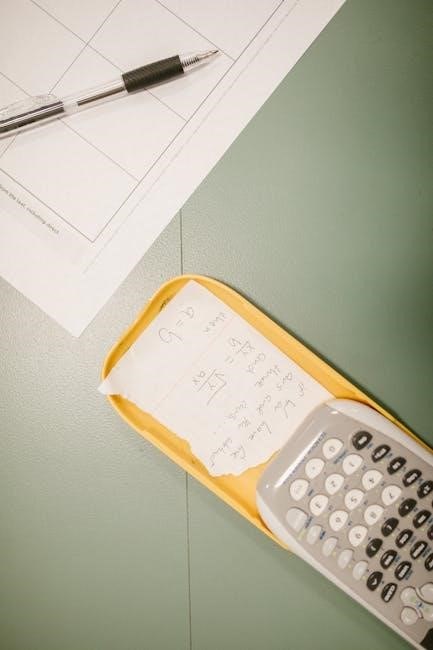
User Reviews and Comparisons
Customers praise Accu-Chek Guide test strips for their accuracy, ease of use, and affordability. Many prefer them over competitors like Freestyle Lite due to better insurance coverage and reliability.
8.1 Customer Satisfaction and Feedback
Customers have expressed high satisfaction with Accu-Chek Guide test strips, praising their ease of use, accuracy, and affordability. Many users appreciate the spill-resistant SmartPack vial, which simplifies handling, and the easy-edge dosing area, requiring only a small blood sample. The strips’ compatibility with the Accu-Chek Guide, Guide Me, and Guide Link meters ensures seamless integration for users of these systems. Feedback highlights the strips’ reliability and consistent results, with many noting they are a cost-effective alternative to other brands. Some users have reported challenges with availability and compatibility issues with non-Accu-Chek devices; Overall, the Accu-Chek Guide test strips are well-regarded for their performance and user-friendly design, making them a popular choice among individuals managing diabetes.
8.2 Comparison with Other Test Strips
Accu-Chek Guide test strips are often compared to other popular brands like FreeStyle Lite, OneTouch, and Contour Next. They stand out for their easy-edge dosing area, which allows a small blood sample to be applied anywhere along the strip’s edge, enhancing user convenience. Unlike some competitors, the Guide strips are designed exclusively for Accu-Chek meters, ensuring compatibility and optimal performance. While other strips may offer similar accuracy, the spill-resistant SmartPack vial of the Accu-Chek Guide strips is a notable advantage, reducing waste and making them easier to handle. Users have noted that the Guide strips are competitively priced compared to other brands, though insurance coverage may vary. Overall, the Accu-Chek Guide test strips are praised for their accuracy, ease of use, and affordability, making them a strong choice in the market.
The Accu-Chek Guide test strips represent a reliable and innovative solution for blood glucose monitoring, offering high accuracy and ease of use. Designed specifically for the Accu-Chek Guide, Guide Me, and Guide Link meters, these strips ensure seamless compatibility and optimal performance. Their easy-edge dosing area allows for a small blood sample, making testing more convenient. With spill-resistant SmartPack vials and competitive pricing, they are a cost-effective choice for diabetes management. Users have expressed satisfaction with their accuracy and functionality, making them a popular option in the market. Overall, the Accu-Chek Guide test strips are a practical and efficient tool for managing blood glucose levels, combining advanced technology with user-friendly design.
Related Posts

fast food industry award pay guide 2024
Discover the latest fast food industry pay rates, allowances, and expert tips for 2024 in Australia.

zeus street greek nutrition information pdf
Get Zeus Street Greek’s nutrition information and menu in PDF. Discover healthy eating options, calorie counts, and meal ideas. Download now!

maxi cosi infant car seat instructions
Find easy-to-follow Maxi Cosi infant car seat instructions for Australia. Ensure your baby’s safety with our simple, safe, and stress-free guides. Download now!